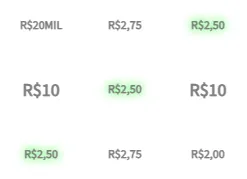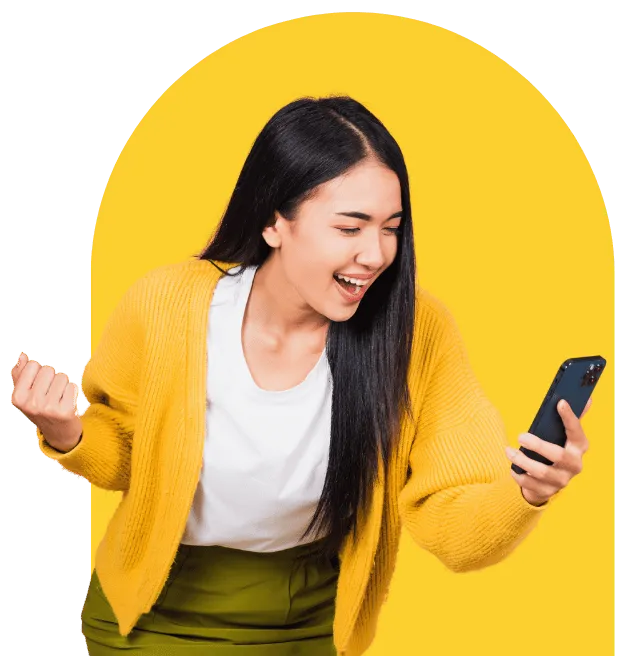
TUTORIAL
Browse through the sections of our tutorial to learn how to use our platform. Click on the items below to see more details.
Navigation through the platform

This is your bottom menu, and it is through it that you access all the necessary pages on the platform.
- : Back to home.
- : Access the FAQ, where you can find answers to the most frequently asked questions.
- : Access your profile. See more details in the topic "My Profile Presentation"
- : Access this tutorial whenever you need.
- : Access the page with all scratch cards.

This is your top menu, where you can see your wallet updated in real time.
- In select you will select the desired cryptocurrency, when selecting, the entire website will be updated with the prices and wallet of that cryptocurrency.
- : This is your wallet, it contains the sum of your prize balance and deposit balance. To find out more, open the "My Profile Presentation" tab.
- : Deposit button to buy more scratch cards.
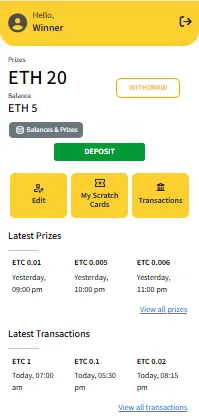
By clicking on in the bottom menu button you will have access to this screen, this is your user screen, here you have information such as your latest prizes, latest transactions, withdrawal button, among others.
- Prizes: This is the current prize balance, and is also the amount available for withdrawal. When a scratch card wins, the prize amount is added to this Prize balance.
- Balance: This is the deposit balance, whenever you make a deposit, the amount will be increased here.
- Withdrawal: The minimum withdrawal depends on the cryptocurrency chosen for withdrawal
- Edit: Edit your personal information.
- My Scratch Cards: Access to the page of your scratch cards that you have not yet scratched, as well as your prize history.
- Transactions: Access to your transactions page, where you can see the status of your deposit or withdrawal transaction.
- /: These icons are for you to configure the website template, whether you want dark mode or light mode.
- : This is the logout icon, clicking here will log you out of your account.
 : By clicking here you can enter a chat with us, contact us whenever
you need.
: By clicking here you can enter a chat with us, contact us whenever
you need. : Whenever you have scratch cards available (not scratched), the quantity
will be displayed here and clicking on it will take you directly to the "My Scratch
Cards" page, where you can scratch and view your prizes.
: Whenever you have scratch cards available (not scratched), the quantity
will be displayed here and clicking on it will take you directly to the "My Scratch
Cards" page, where you can scratch and view your prizes.
Our scratch cards work with deposit, see the step by step below.
- Step 1: Make a deposit, our minimum deposit depends on the chosen cryptocurrency, the deposit is by cryptocurrency transfer. To make a deposit, simply click on the "DEPOSIT" button in the top menu. If you do not find it, it means that you are not logged in or have not registered.
- Step 2: Choose your scratch card. You can see the options on the Home page by clicking on in the bottom menu, or on the scratch cards page, by clicking on in the bottom menu.
- Step 3: When choosing your scratch cards, just click on the "BUY" button below the banner of the chosen scratch card, a screen will open for you to choose the quantity and complete your purchase.
- Step 4: After purchasing, a screen will immediately appear with the scratch cards chosen for you to scratch, you have two options to scratch: "Scratch Manually" or "Scratch Automatically". To scratch manually, just rub your finger on the gray box that says "Scratch Here". If you choose the "Scratch Automatically" option, there will be a button below the scratch card, which will reveal the numbers automatically. If you close the screen of your available scratch cards, don't worry, you can access your scratch cards in the "My Scratch Cards" button on the user screen, see more in the "My Profile Presentation" tab.
- 5th Step: The best part! How do you know if you won? It's very simple, when scratching, if you see 3 equal values highlighted in green, it means that that scratch card is a winner, and when you finish scratching, the value will automatically be added to your prize balance.
- 6th Step: To redeem your prizes, just click on the Withdraw button on the user screen.
Registration/Login
Registering is very easy! Simply click on the "REGISTER" button in the top menu.
Can't find the button? You may already be logged in! Check if the "DEPOSIT" button is in the top menu to confirm.Logging in is easy! Simply click the "LOG IN" button in the top menu next to the "REGISTER" button.
Can't find the button? You may already be logged in! Check if the "DEPOSIT" button is in the top menu to confirm.If you have forgotten your password, don't worry, just go to the login page, and click on the "Forgot my password" button, and then do what the page asks.
Clicking here will take you directly to the Login page.Platform Rules
Minimum withdrawal
Each currency has a minimum value to withdrawal
Scratch cards
To find out if your scratch card has won is very simple, just check if there are 3 equal amounts highlighted in green, if so, it means that your scratch card has won and the amount that appeared 3 times has already been credited to your prize balance.